Custom Padded Ecomailer Design Guide
1. Choose your size, and click the download icon to take you to our Canva template.
Small:
Large:
2. Upload your artwork files to the template. JPEG or PNG files both work.
PLEASE NOTE: This step is only to show us the positioning and size. You'll also need to upload the individual artwork files on the product page, but we'll get to that step soon.
If you're a new designer and using Canva:
- Drag and drop your design(s) onto the template.
- Make sure your design is within the dotted lines.
- Delete the template and guidelines text once your design is all sized up.
- Save your design - click 'Share' in the top right hand corner, 'Download', and then change the file type to PDF Print (as below).

Then, download the template to your computer.
3. Click back to our Custom Padded Ecomailers product page. Upload the PDF template file you just saved, as well as your individual high-res PNG or PDF artwork files just above the Add To Cart button. Head through checkout as normal.
4. Keep an eye on your emails, as we'll be sending you a final design proof. If you're ready to go all in, hit approve and we'll get printing!
IMPORTANT: We won't start printing until we have your tick of approval. Orders will be dispatched within 3 business days after we get the thumbs up.