Darkness Settings - Windows
How to edit your darkness settings
Is the post office having trouble scanning your barcode? Not to worry! It's likely because the barcode lines are too close together and may be merging. Let's fix that by reducing the barcode's darkness level.
- Start by opening your printer preferences.
- Next, click on the options tab.
- Here, you'll find the darkness setting. Let's dial it back to around 3 or 4.
By reducing the darkness level to 3, you should see more space between the barcode lines. This makes it easier for the post office scanners to read your barcode.
Here's an example of optimal darkness:
One more thing: if you're still having issues at the post office, you might want to ask the staff to try scanning the QR code located in the top right corner of your label. Both the barcode and QR code should provide the same shipping information.
Remember, we're here to help if you need it. Happy shipping!