DIY Ecolabels - Print Positioning - Mac
How to fix your DIY Ecolabel print positioning
Having trouble getting your print centered on your DIY Ecolabels? Fear not! You're probably dealing with an alignment issue, either with the label roll in the printer or needing to adjust the printer margin. We're here to guide you through the solution!
For those of you on Mac, we suggest using Preview or Google Chrome to open the file.
For Google Chrome:
- Right-click on the PDF file, select 'Open With,' then choose 'Google Chrome.'
- Click 'File' > 'Print,' then click on 'Print using system dialog' for more print settings options.
- Select the TSC Printer and the correct paper size, then scroll down to the 'Printer Options’ section where you can adjust the printing offsets.
For Preview
- Open your design file using Preview, then click 'File' > 'Print.'
- Select the TSC Printer and the correct paper size, then scroll down to the 'Printer Options’ section where you can adjust the printing offsets.
Here's a quick guide on adjusting the offsets:
- Print too far to the left? Increase the horizontal offset value.
- Print skewed to the right? Decrease the horizontal offset value.
- Print sitting too high? Decrease the vertical offset.
- Print too low? Increase the vertical offset.
- Yes, you can enter negative values. Once you find the perfect offset setting, go ahead and print in bulk, 50-100 labels at a time.