Custom Ecolabel Templates and Setup Guide
It's design time! Grab our Canva templates below and follow this handy guide so your design is print-perfect.
Select your label size below to access your template:
Creating your design

1. If you want to print more than one design on the same roll — locate the buttons in the top right corner of the canvas and click 'duplicate page'. If you aren't printing multiple designs, you can continue to the next step.
2. IMPORTANT: Please ensure your design is converted to black and white before uploading. Labels will NOT print in any other colours.

3. Place your design inside the label template shape, your design cannot print past the line.
4. Once your design is complete, remove the background layer. To do this, double click the background and hit Delete on your keyboard.
Exporting your design

1. To save your design as a print-ready file, click Share in the top right corner and then Download.
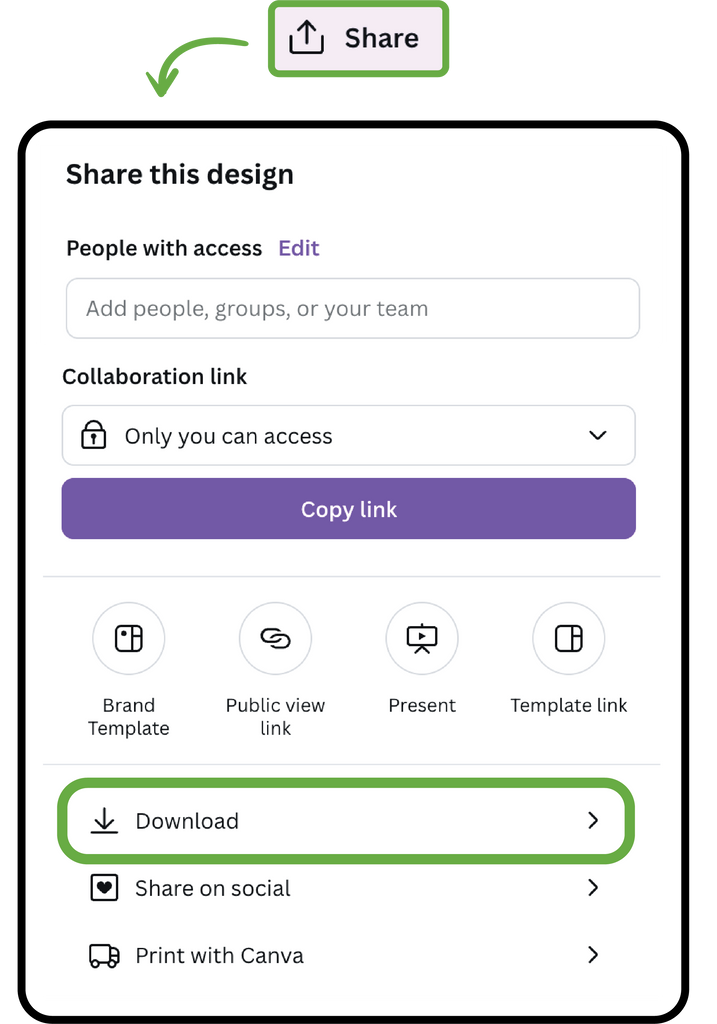
2. Select these settings for best printing results:
- File type: PDF Print
- Colour Profile: CMYK or RGB
Then hit Download again.

3. After downloading, upload your pdf above the ‘Add To Cart’ button on our website.
If you get stuck please reach out to us at hello@heapsgoodpackaging.com.au and we'll be happy to help!