How Do I Create PDF Invoices For Shopify?

There's so much stuff to do when you run your own business. Constant emails, budgeting, overseeing every single detail. It can be a real pain in the proverbial.
Luckily, computers have come a long way. Now you can automate some tasks, meaning you'll have more time to focus on the fun parts of working for yourself. Flexible hours, anyone?
One of the most common questions we get asked is: how can I automatically email PDF invoices to customers on Shopify?
We get it. Manually sending invoices creates unnecessary labour, and it's boring looking at all those numbers. Not to mention the amount of paper wasted if you're printing them all out!
The swell news is, with Order Printer Pro, automated PDF invoices are easy to set up. And once it's done, it's done forever.
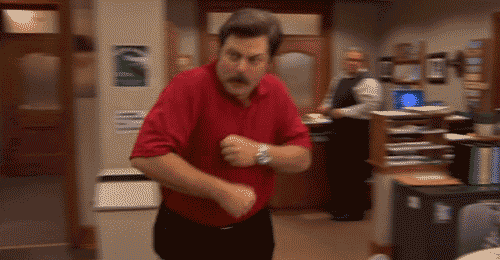
Order Printer Who?
Unless you're a HTML whizz, the easiest way to create your invoice design is to use one of the set templates from Order Printer Templates.
The templates require a small one-time purchase, but can be easily customised in line with your branding.
You'll get step by step instructions on how to upload your template, and order information is automatically imported into each document from Shopify. Sweet!
So... how?
Here are six simple steps that will get you firing away those invoices in no time.
- Follow this link to install the app on your Shopify store.
- Head to Shopify Admin, and then Apps.
- Log in to Order Printer Pro.
- Find Automated PDFs in the left-hand side bar.
- Select the template, and then hit Setup PDF Link.
- This will take you to a settings page for your PDFs, where you can fill out all the information. Once all the info is in there, hit the Next Step button.
- Lastly, Shopify will take you to instructions on how to add the PDF download link code to your email or webpage.
Hot Tips!
- In the 'Where do you want to add this PDF link'? section, it's ultra important to choose the right email or page. This affects the next steps of the setup! We recommend adding these PDFs to your Order Confirmation emails.
- You can do this as many times as you like! You're able to create multiple PDF download links, and add them to different emails or webpages.
- If you're not quite ready to let go, you can automatically send yourself a copy of customers invoices too! Simply repeat the 'Setup PDF Link' steps, and at the 'Where do you want to add this PDF link' section, select 'New order notification email'.
- If you like our style, we use the Paris template for our invoices.
How'd you do?
By giving your customers the ability to download invoices directly from your order confirmation emails, you'll be saving time, paper, and admin-induced headaches.
Comment below with any questions and we'll help you as best as we can!
We love nothing more than helping to grow an eco-friendly ecommerce business. It's sort've our thing.





























Hey Steph,
It shouldn’t, not with the way we have set it up with the details above.
Pricing is either free or $10 per month for over 50+ orders.
Are you adding the link to your current confirmation emails?
This was great! however, it fails to mention that there IS an ongoing cost to have these invoice automatically sent to customers…….
We do, Grace! You can do it too from the ‘Where do you want to add this PDF link?’ section of the setup, where there’s an option for order status page.
I noticed I was able to download my invoice from your thank you page, do you use this app for that?
Leave a comment